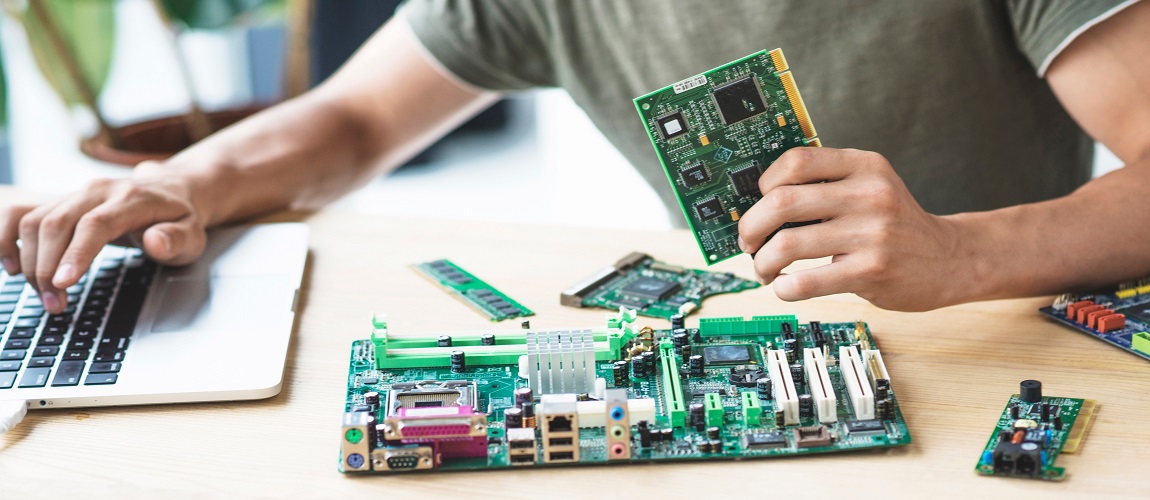




 One on One Online TrainingWhy take Online Training?- The flexibility of on-demand online training means you can pick and choose what topics to cover and when. You can choose to speed through concepts or to thoroughly explore new processes and workflows step-by-step.- Training can be integrated into whatever project you are currently working on, that way not only are you building your capabilities, you are simultaneously making progress on your project and you can be confident that what you are learning has direct future application. How our Online Training worksFormat- You will be paired with our expert Trainer, who will completely customise each session to suit your needs. - Although you are not face-to-face, you will feel like it: + Imagine facetime on steroids, with the focus being on Trainers screen. + Your Trainer will also be able to see your screen when shared. - Most courses are exactly the same as their classroom equivalent, including the course duration, curriculum and student materials. - With these sessions, each participant has their own remote desktop where they can perform labs and exercises with the oversight of the trainer. Training times - Once you are assigned with your Trainer, you will be able to book in a day and time directly from your trainer calendar. - Most Trainers work between 8am to 5pm on weekdays. However, you will be able to discuss other options with your trainer (before hours / after hours / weekends). What you need to bring - A computer with inbuilt mic and speakers, or a headset (recommended). - High-speed internet connection. Maximum attendees - 1 person can join the meeting. Maximum of 2 people can join the meeting if sitting in the same room. |